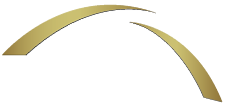Poster Presentation
Poster presentations efficiently communicate concepts and data to an audience using a combination of text and visuals. They allow the author to network, speak with interested viewers, promote their work, and facilitate the exchange of ideas. An effective poster is focused, graphic, and well ordered. There is momentum to move away from the traditional poster format and to a more visually focused presentation of the key-finding or result. Both visuals are provided as examples. The conference may also have specifications. Regardless of format, both designs follow general rules.
General Rules
- Limit the focus of the poster, and provide supplemental resources as needed (handouts, or QR codes that link to the complete work or journal article).
- Accentuate the most important information (key finding).
- Use graphics to tell the story, and limit narrative; average viewing time is three minutes.
- If the poster will be judged, ask for the judging criteria, and use it as a guide.
- Design the poster for the location and manner in which it will be displayed.
- Secure funding to hire a graphic designer and/or print the poster professionally.
- Ensure the objectives and main points stand out and are easy to identify.
Recommendations for Format
Format will vary, but typically includes:
- Title: Place at the top center of poster in largest font and make it finding-focused.
- Authors: Place below the title, in smaller font; list the authors and their affiliations.
- No Abstract: It is redundant and wasted space given the poster is a large, graphic abstract.
- Introduction: BRIEFLY presents the importance, purpose, and hypothesis if appropriate.
- Methods: Briefly address the research design, setting, data set, participants, and the method of analysis. Use bulleted lists to identify variables or sample characteristics.
- Results/Findings: Present the statistically significant results and data in a visual way.
- Discussion: State data-based conclusions and implications for policy or practice.
Language
- Use phrases in place of sentences when possible and use active rather than passive verbs.
- Keep titles free of jargon and fewer than 10 words.
Graphic Design and Layout
- Rely on text as little as possible and keep visual focus on the key finding or takeaway.
- Use bolding, text boxes, and graphics to emphasize important points.
- Use tables sparingly (no long tables); consider if information can be presented as a graph.
- Use plenty of white space, to include clear sections with spacing and headers.
- Use only high quality images.
- Use a light background with dark-colored text.
- Use no more than three font styles and sizes with no font smaller than 18; 24-point is preferred.
- Use color, but use it thoughtfully and with purpose.
Examples
- Open Science Framework. A Better Scientific Poster.